Deleting Individual Files
Permanently deleting media can be necessary for a variety of reasons. Here are a few examples:
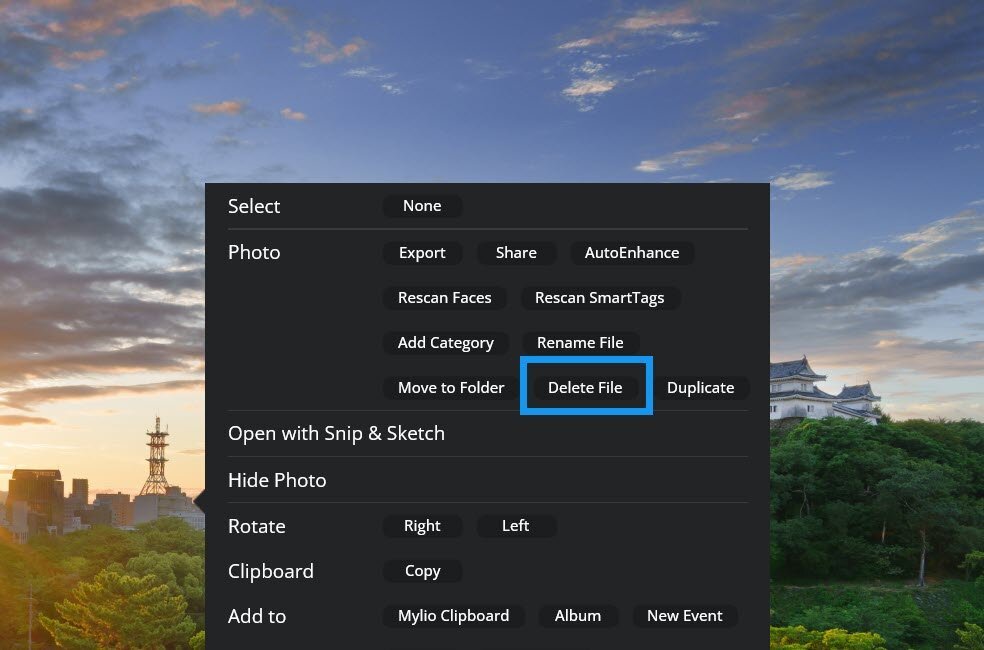
-
A photo or video is no longer needed.
-
Photos are blurry or otherwise unrecognizable.
-
You have duplicates you wish to dispose of.
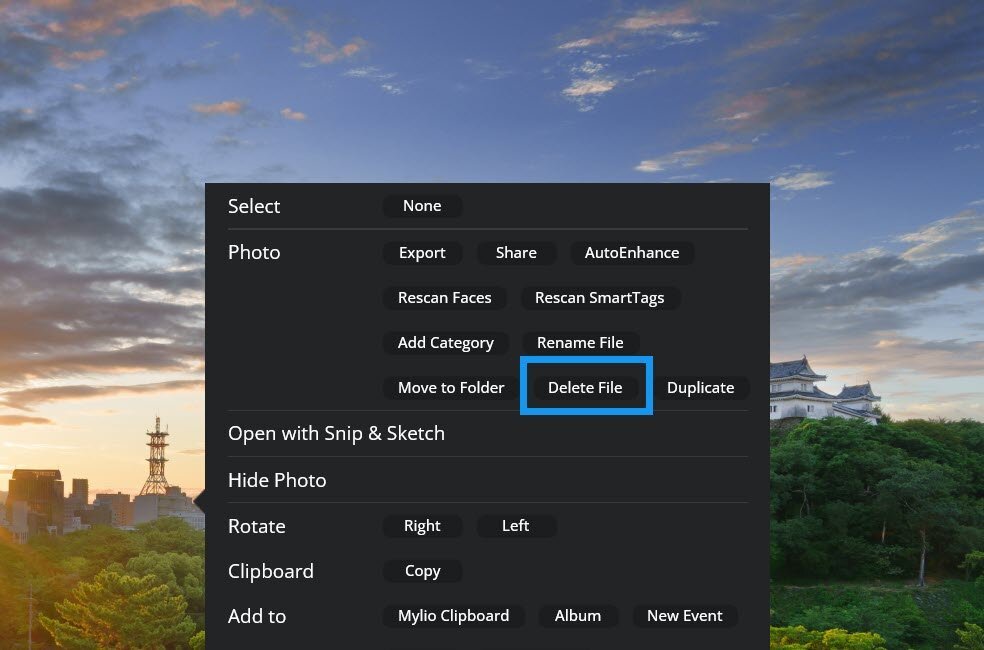
-
Select the image(s) you want to delete.
-
Right-click your selection or tap the kebab icon
 to access the Actions menu
to access the Actions menu -
Select Photo > Delete File(s) to permanently delete the file(s) from your Mylio Photos Library and file system.
Learn More: https://manual.mylio.com/topic/permanently-delete-files
