Add Media from an iPhoto or Aperture Library
Learn how to add media to your Mylio Library from iPhoto or Aperture.
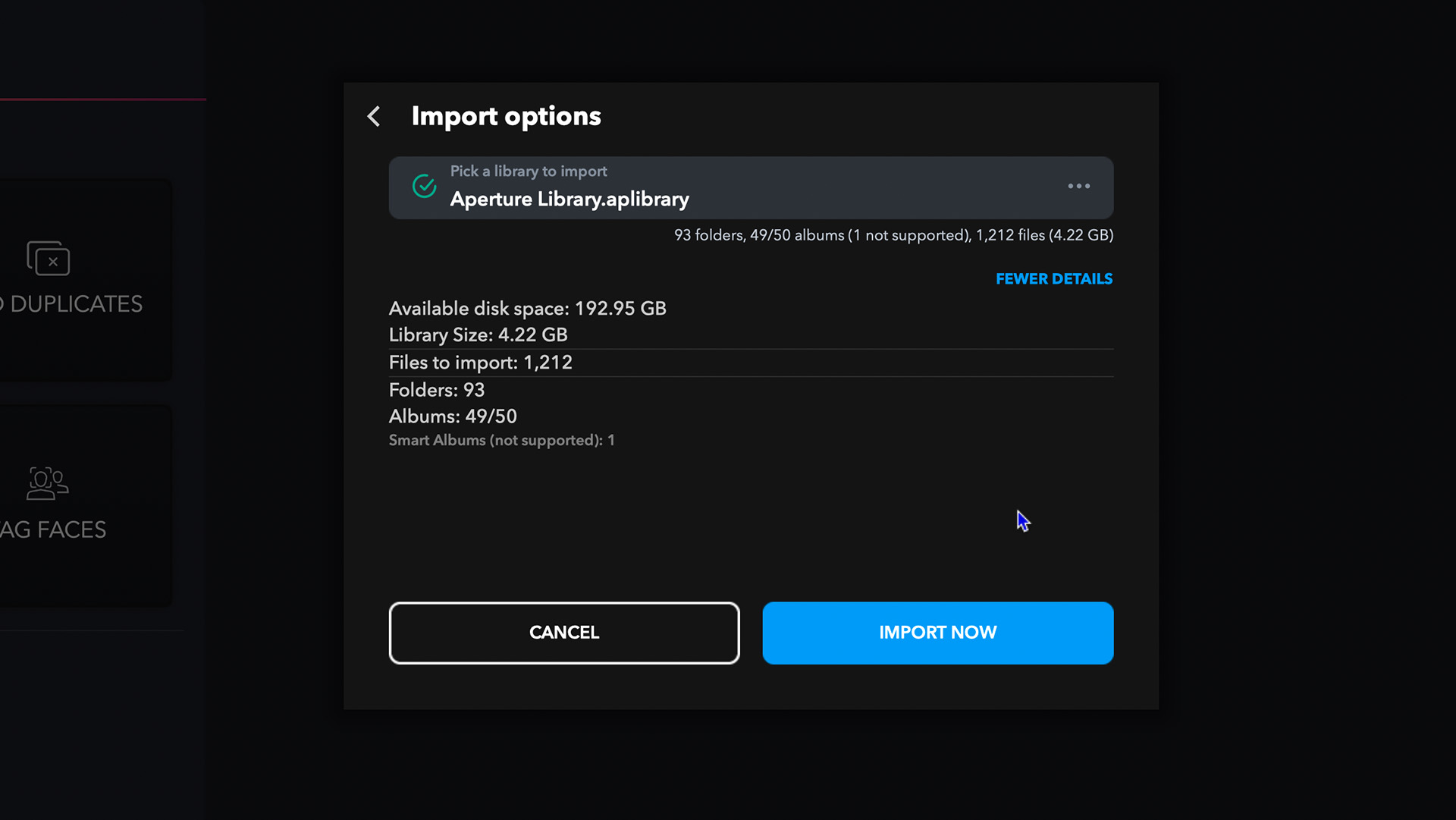
-
Open the Add Media dialog by clicking the plus icon in the top app bar.
-
Choose Add media from Photos, iPhoto, or Aperture.
-
Select your Aperture or iPhoto Library and click Continue.
-
If not found automatically, select Other Library and navigate to it on your hard drive.
-
Mylio Photos will display information and calculate the size.
-
Confirm and click Import Now.
Learn more: https://manual.mylio.com/topic/add-media-from-iphoto-aperture-library
