Adding and Editing Keywords in the Info Panel
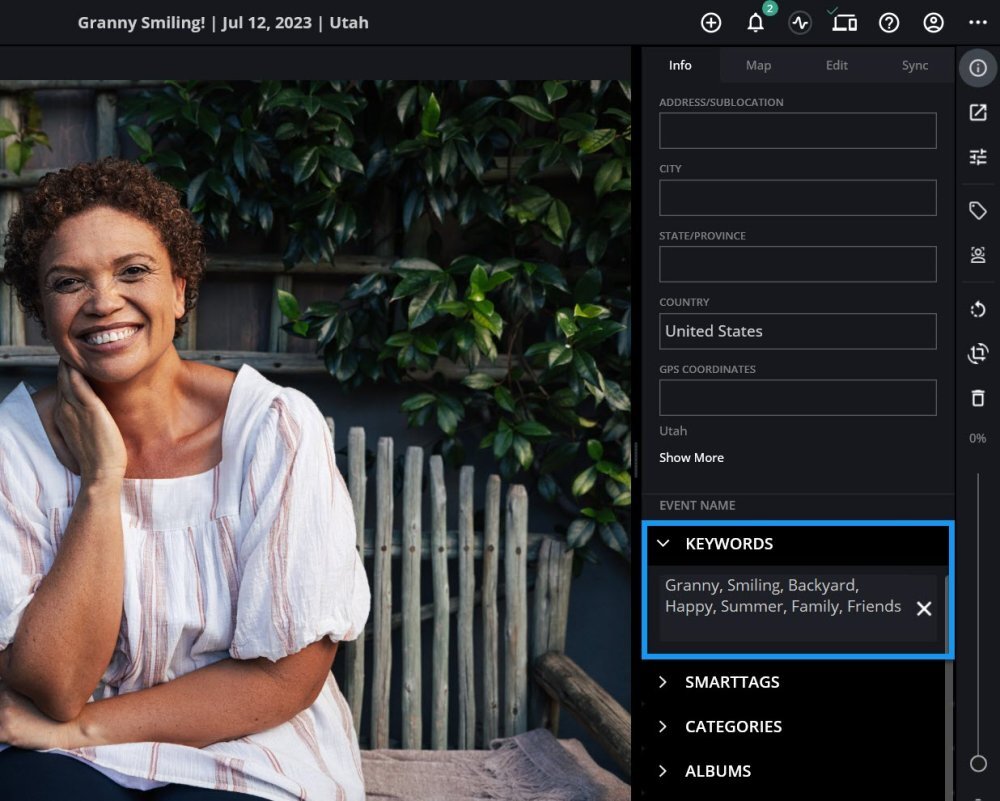
-
Select the image(s) you want to apply keywords to.
-
Access the Info Panel by clicking the info icon and scroll down to the Keywords section.
-
Add or edit keywords in the Keywords field for a single photo, or click the Edit Keywords button for multiple photos.
Learn More: https://manual.mylio.com/topic/working-with-keywords
