Auto-Tagging People
Confirm suggested tags to identify people quickly.
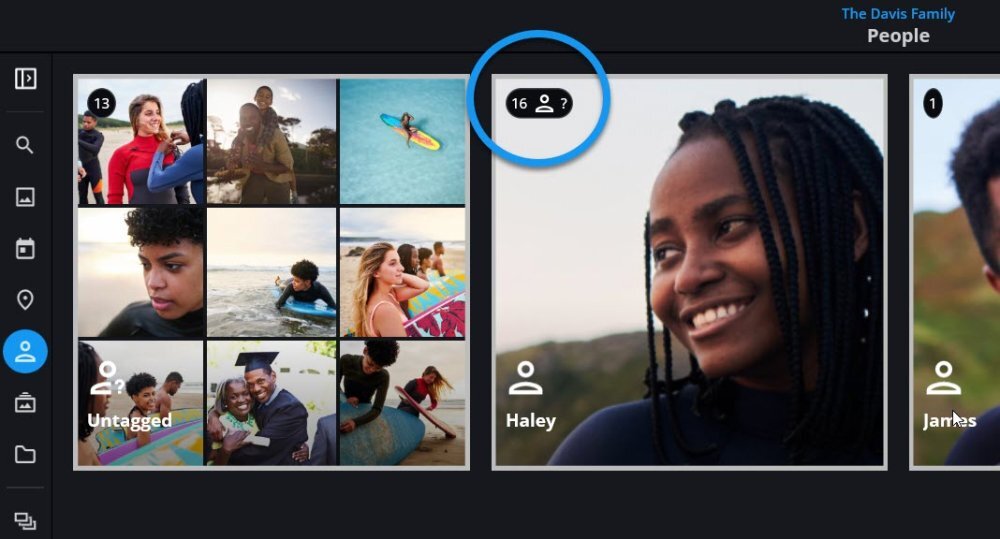
-
Click the People icon in the left sidebar.
-
Look for the question mark icon on each person's collection to check for new photos.
-
Double-click on the collection to accept or reject Auto-Tag suggestions.
-
Confirm face tags individually or as a batch:
-
Click the Checkmark icon to accept the Auto-Tag.
-
Click or tap the Question Mark icon to choose another name or add a new name.
-
Click or tap the X icon to reject the Auto-Tag.
-
-
Click the Navigate Back arrow to return to the People view when finished.
Learn More: https://manual.mylio.com/topic/auto-tagging-people
