Balancing Color with Saturation and Vibrance
Control the overall amount of color in a photograph.
In the Color adjustments, saturation and vibrance control the overall amount of color in a photograph.
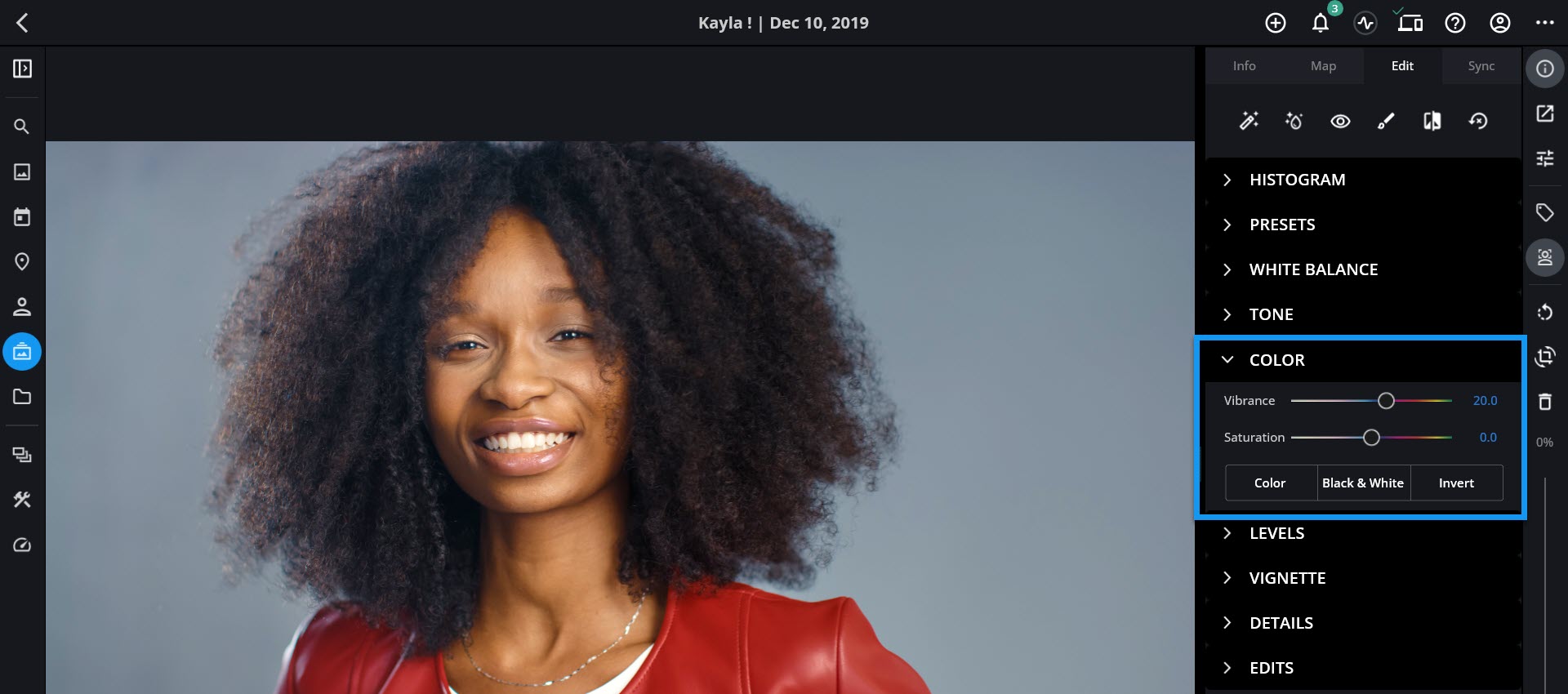
-
Open an image in Single Photo View, then click the edit icon
 .
. -
Twirl down the arrow
 next to Color, then adjust the sliders to enhance your photo.
next to Color, then adjust the sliders to enhance your photo.
Learn More: https://manual.mylio.com/topic/balancing-color
