Combine People Tags
If you've inadvertently created multiple tags for the same individual you can reassign the images to the appropriate tag.
If you've inadvertently created multiple tags for the same individual—for instance, one tag with a nickname and another with their given name—you can easily reassign the images to the appropriate tag by following the steps outlined below.
-
Click the People icon

 .
. -
Right-click on the collection with the incorrect name, then tap the kebab icon

to access the Actions menu, then choose People > Delete Person. This will delete that tag from your library but will not delete any photos or other media.
-
Double-click on the collection with the correct name and confirm any Auto-tagged suggestions.
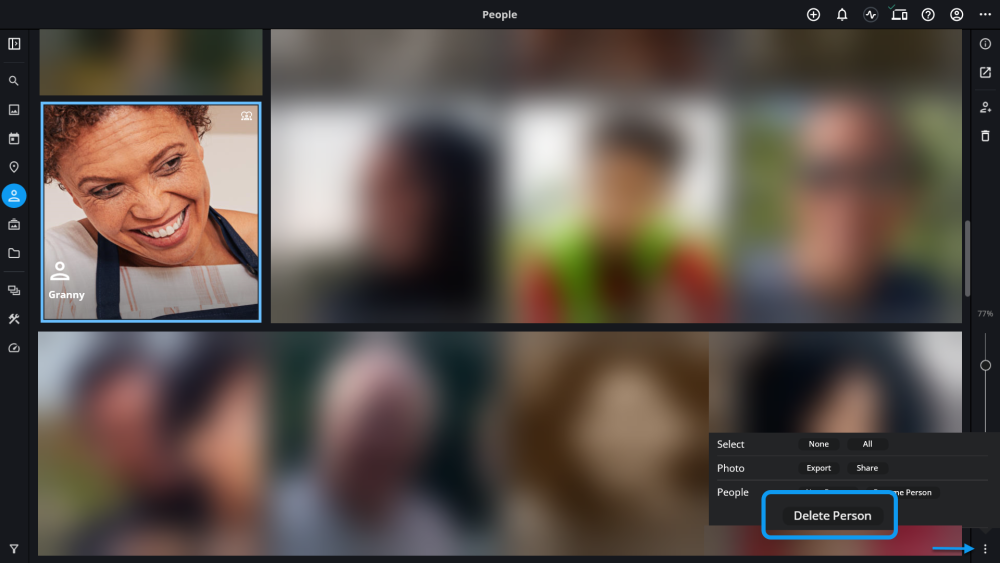
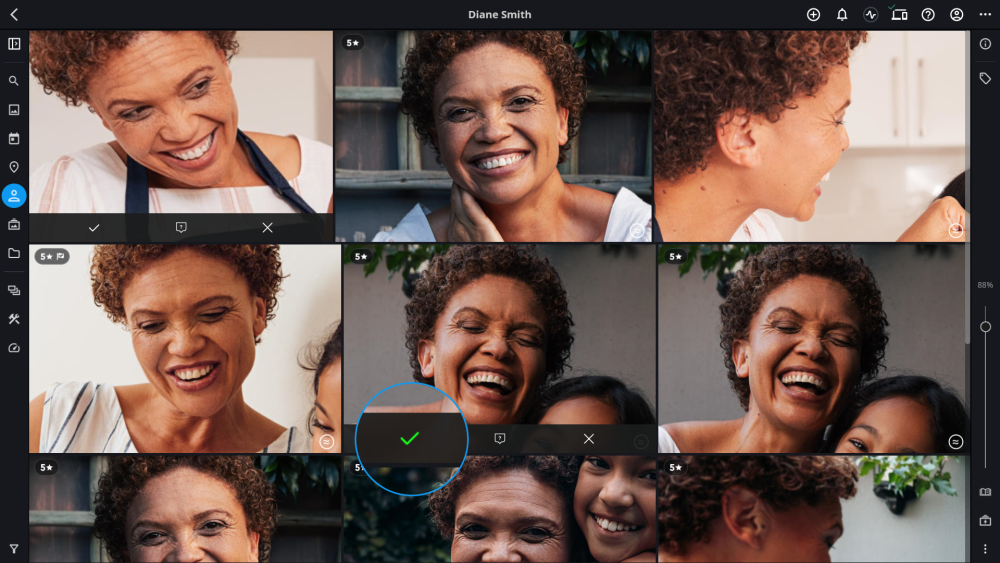
Learn More: https://manual.mylio.com/topic/combine-people-tags
