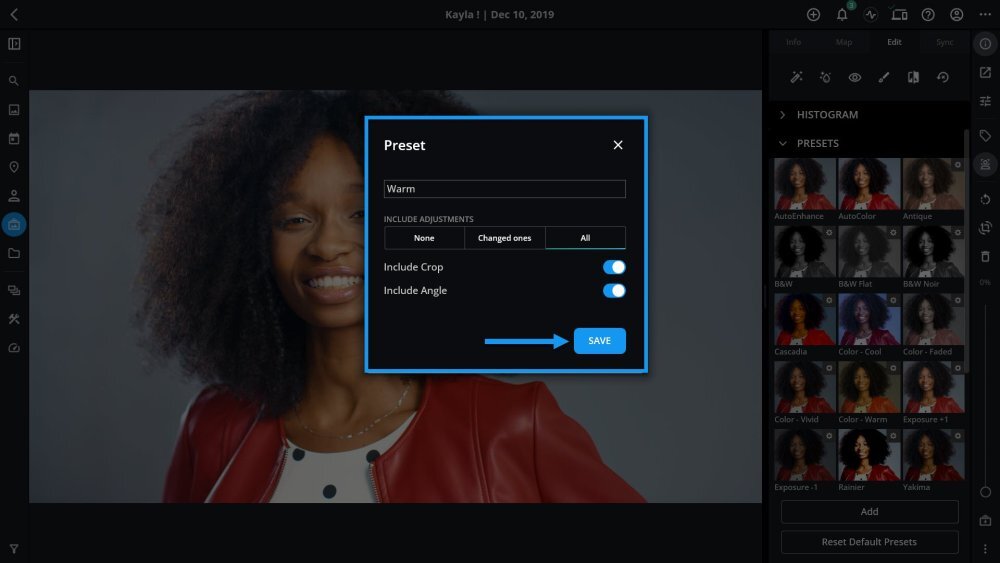Create and Save a Custom Edit Preset
Save your favorite recipes as a Custom Preset for easy editing.
-
Open an image in Single Photo View, then click the edit icon
 .
. -
Edit your photo using any of Mylio Photos’ available presets and adjustment tools. When finished, scroll up to the Presets section and click the Add button at the bottom of the Presets list.
-
Create a Name for your Preset. Under Include Adjustments, select the changes you want to include in your preset, then click Save.
Learn More: https://manual.mylio.com/topic/quick-edits-with-presets