Export a Slideshow as a Video
Export a Slideshow as a Video
Exporting your slideshow as a video is a great way to share your photos with a broader audience.
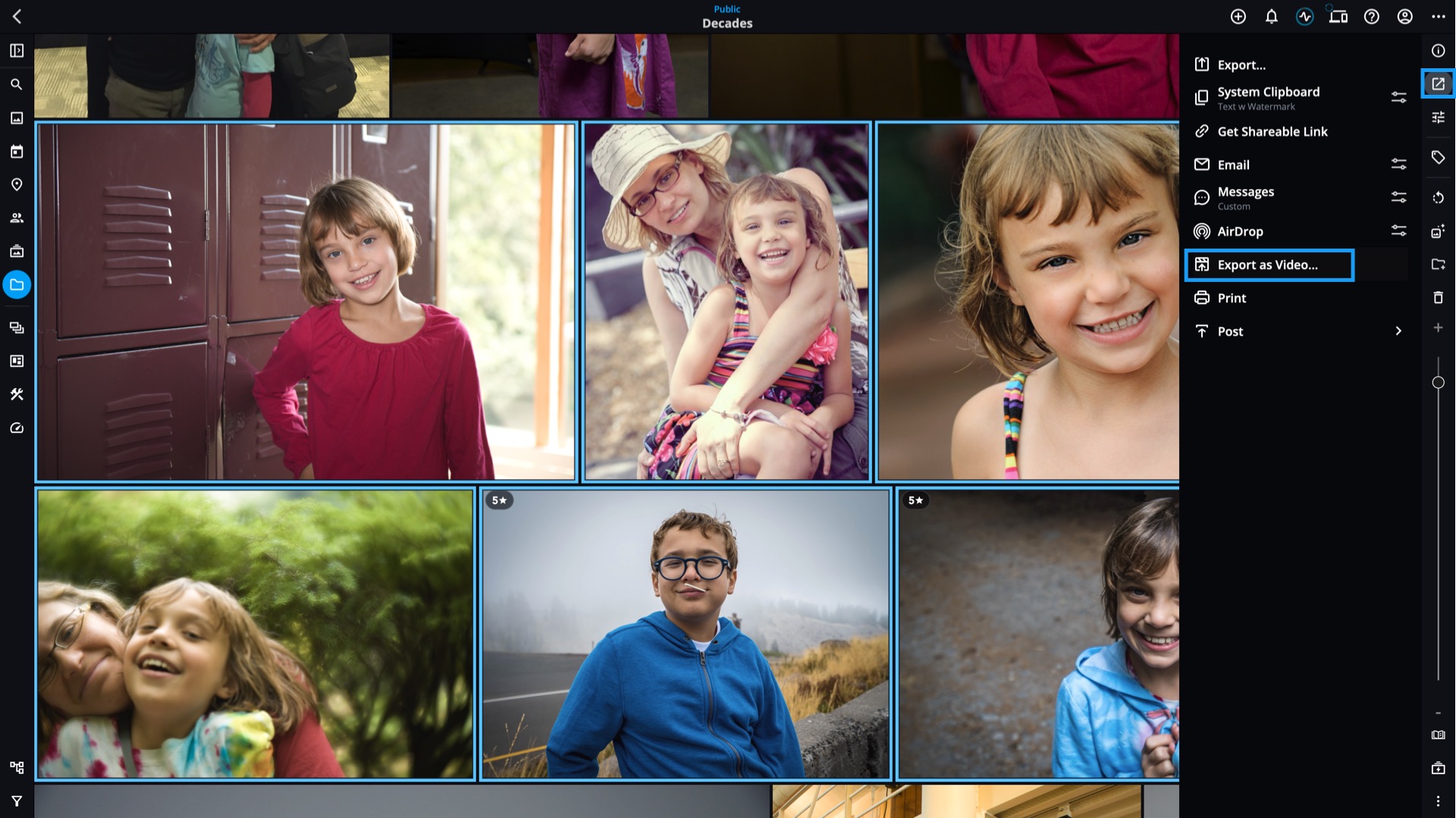
-
Create an Album of images for your slideshow, then double-click on the Album to view the contents.
-
Click the ellipsis icon
 to access the More menu, select Sort by, and choose Manual. This will allow you to rearrange your photos in the Album.
to access the More menu, select Sort by, and choose Manual. This will allow you to rearrange your photos in the Album. -
Right-click on an image in your album or tap the kebab icon
 to access the Actions menu and choose Select > All.
to access the Actions menu and choose Select > All. -
Click the Share icon
 and choose Export as Video.
and choose Export as Video. -
Choose the option you'd like to use, click the Export button, choose where to save your slideshow on your hard drive, then click Save.
Learn More: https://manual.mylio.com/topic/create-a-slideshow
