Free Up Space on Camera Roll or Media Library
Safely decrease the storage used by Apple Photos and Google Photos.
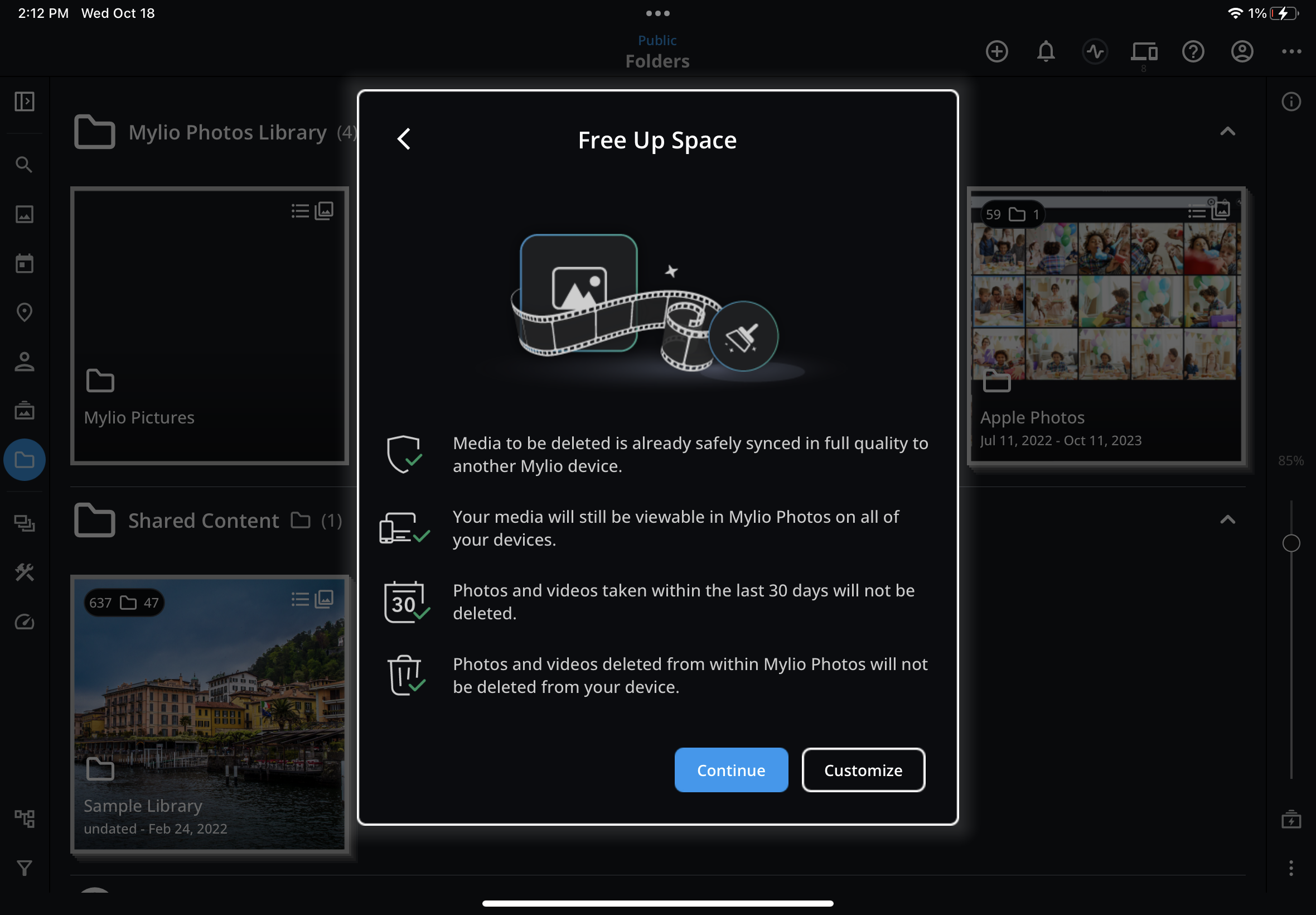
-
Click the ellipsis icon
 to access the More menu and choose Settings.
to access the More menu and choose Settings. -
Tap Free up space on this device, click Continue with the default settings, or click Customize.
-
Mylio Photos will scan your device and tell you how many files can be safely deleted and how much storage it will free up.
-
Tap the Free up space button to confirm.
Learn More: https://manual.mylio.com/topic/free-up-space-on-camera-roll-or-media-library
