Import Flickr Photos
Learn how to add Flickr Photos to your Mylio Library.
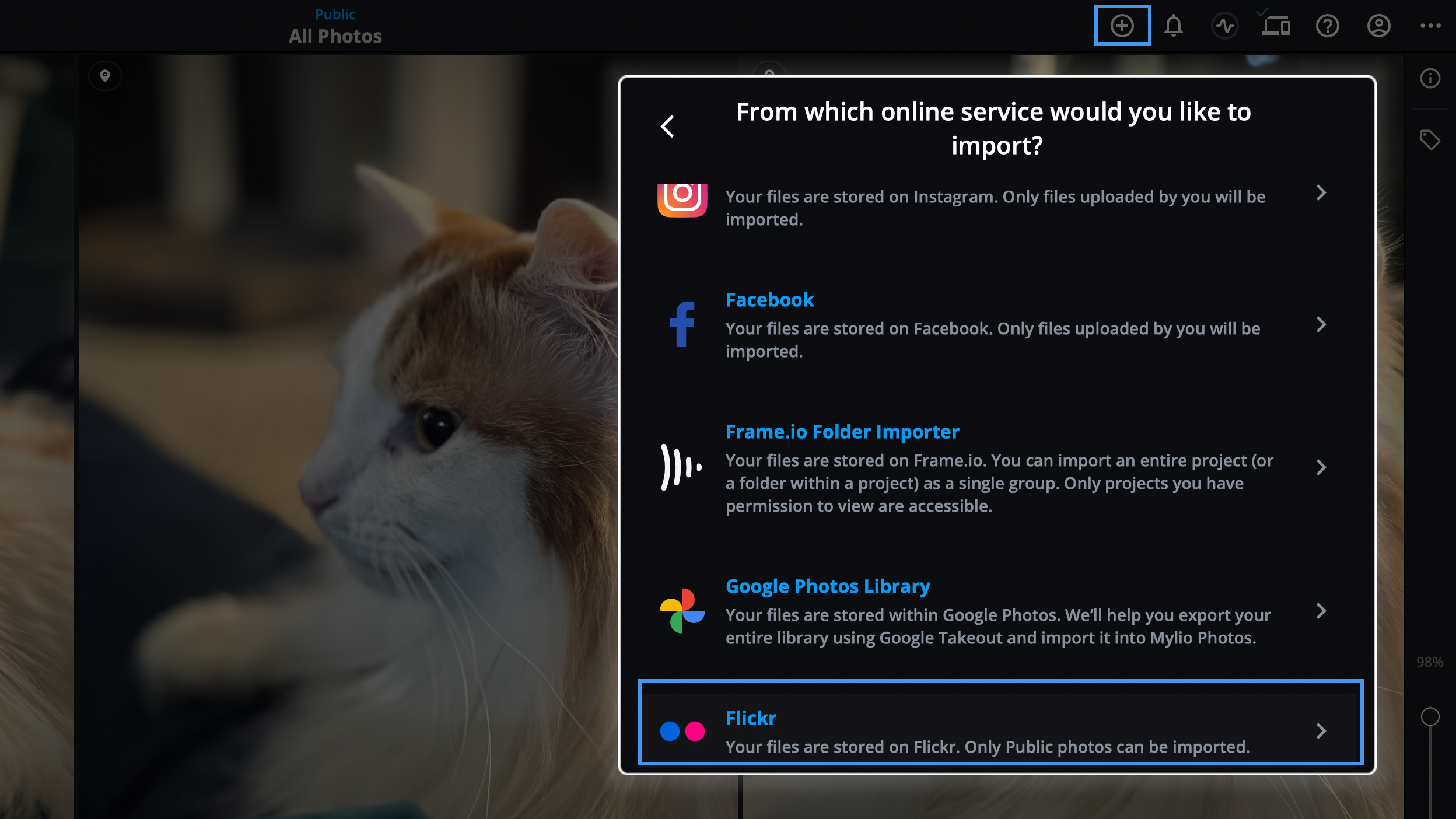
-
Click the plus icon in the top app bar.
-
Select Add media from an online service.
-
Choose Flickr, log in, and authorize Mylio Photos.
-
Select the desired Flickr albums and click Select.
-
Review the selected albums and import destination.
-
Assign relevant categories (if desired) for downloaded media.
-
Expand Show Advanced Settings for more options.
-
Click Copy Now to import the photos into your Mylio Photos Library.
Learn more: https://manual.mylio.com/topic/import-flickr-photos
