Invert Scanned Film Negatives
Scanning film negatives is a great way to preserve high-quality versions of your historical photos.
The initial scan is typically an orange-brown hue and doesn’t look like the printed image you might remember. These images must be Inverted so the “negative” colors are shown as “positive.”
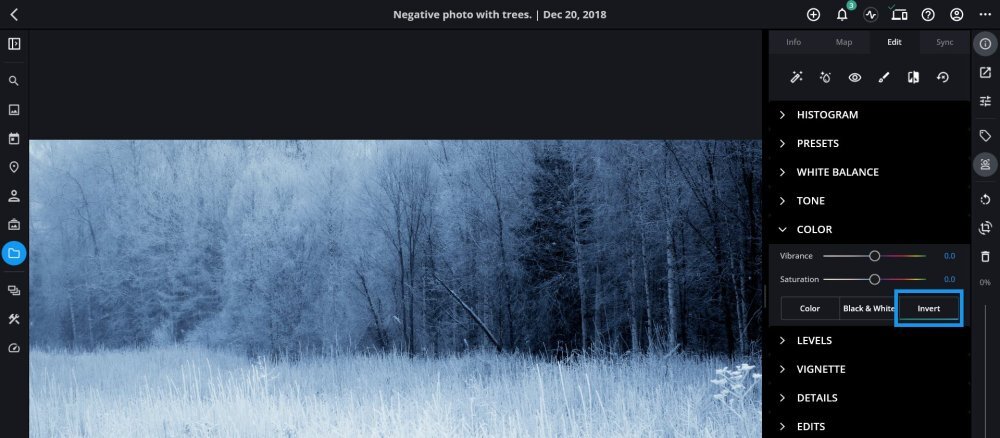
-
Open an image in Single Photo View, then click the edit icon
 .
. -
Twirl down the arrow
 next to Color, then select Invert to switch the negative to a positive.
next to Color, then select Invert to switch the negative to a positive. -
Click the AutoColor icon
 to correct and balance colors
to correct and balance colors
Learn More: https://manual.mylio.com/topic/invert-scanned-film-negatives
