Inviting Others to View a Shared Album
Inviting Others to View a Shared Album
Once your Shared Album has been published, it is time to share the link with friends and family.
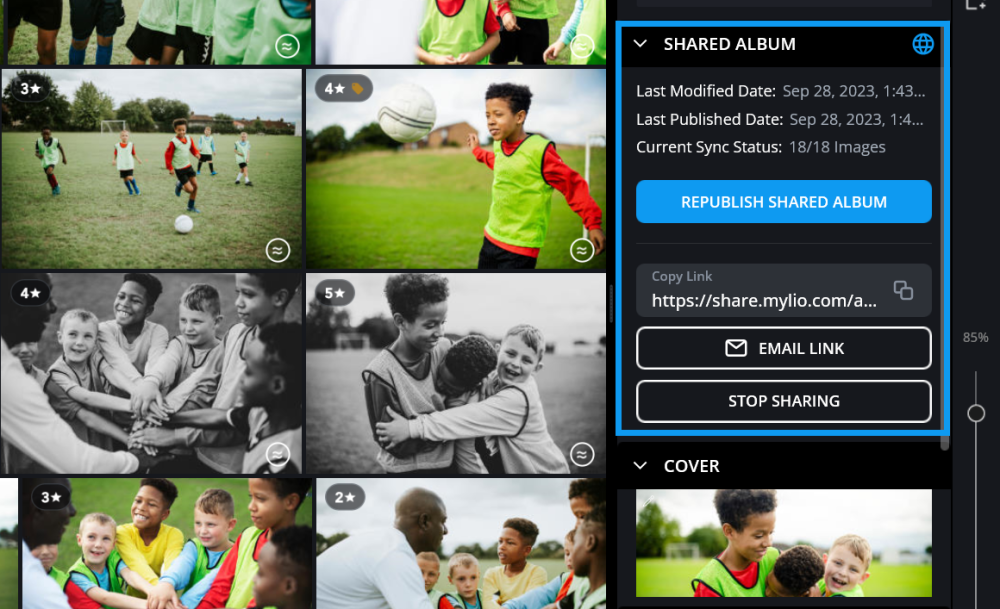
-
Click the info icon
 to access the Info Panel then scroll down to the Shared Album section.
to access the Info Panel then scroll down to the Shared Album section. -
To invite others to view your Share Album:
-
Click the Email Link button to open your default email client with the link automatically added to the body of the email.
-
Click on the link to copy it, paste it into a text message social post, or use any other online messaging method to share the link with your recipients.
-
Learn More: https://manual.mylio.com/topic/publish-shared-album
