Managing Your Custom QuickCollections
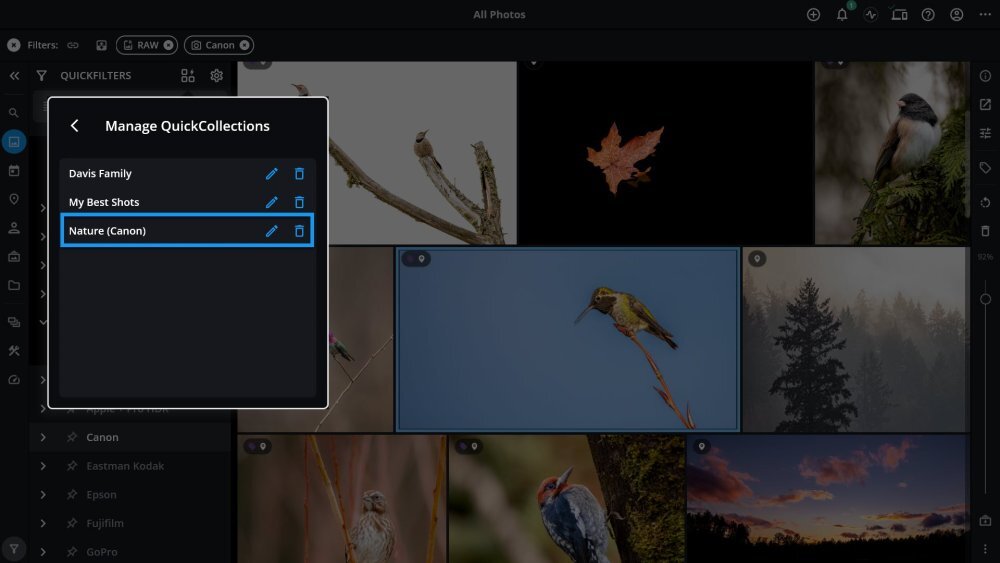
-
Click the funnel icon in the left sidebar to open QuickFilters.
-
Click the QuickCollection icon and choose Manage QuickCollections.
-
Click the pencil icon to rename a custom QuickCollection.
-
Click the trashcan icon to delete a custom QuickCollection.
Learn More: https://manual.mylio.com/topic/create-and-manage-quickcollections
