Remove a Face Tag from a Single Photo
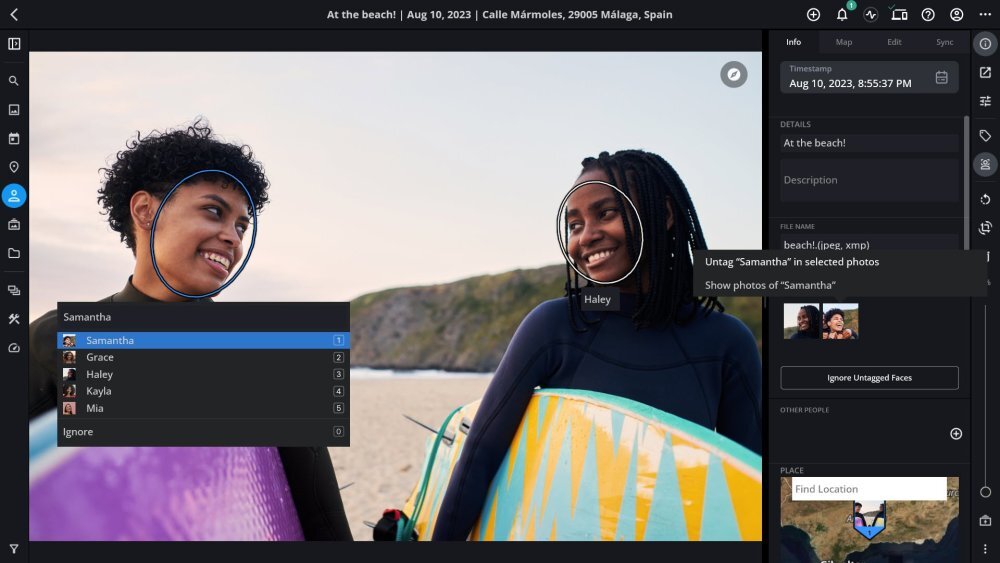
-
Open the image in Single Photo View.
-
Click the info icon at the top of the right sidebar to access the Info Panel.
-
Under Known People, click on the face tag you wish to remove and choose "Untag [person's name] in selected photos".
Learn More: https://manual.mylio.com/topic/remove-delete-people-tags
