Remove or Unpublish a Shareable Link
Remove or Unpublish a Shareable Link
Shareable Links can be removed from the web and unpublished at any time.
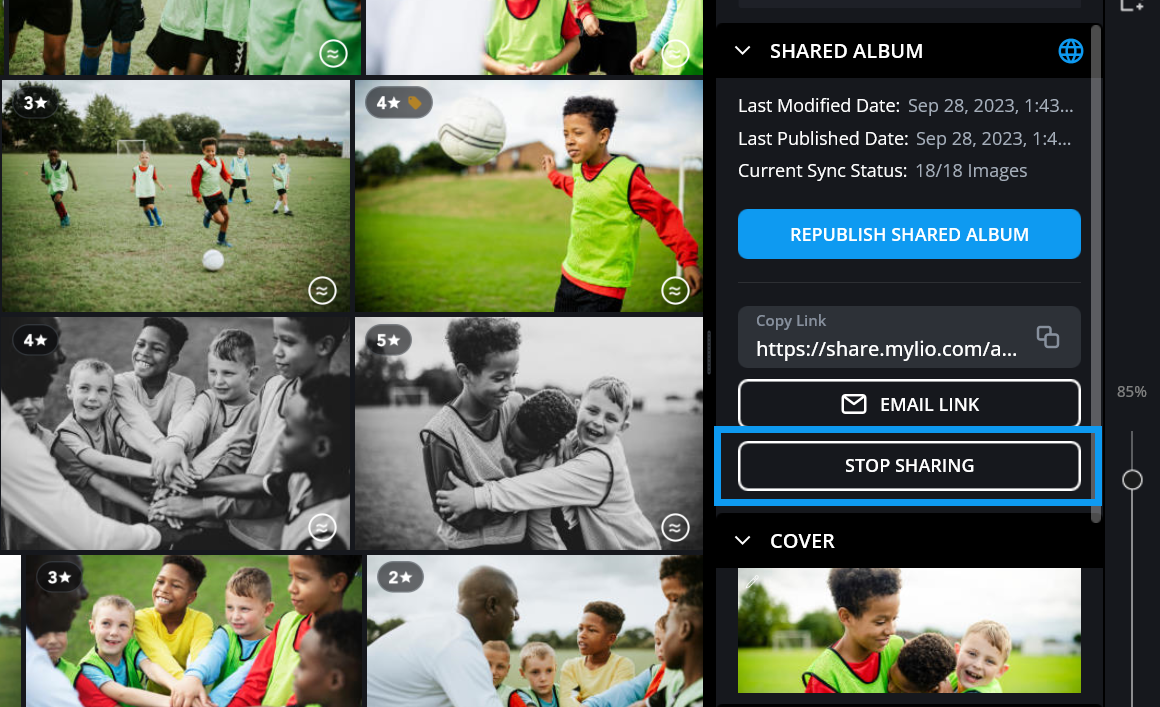
-
Click the Albums icon
 , double-click on the QuickShares album, and select the gallery you want to manage.
, double-click on the QuickShares album, and select the gallery you want to manage. -
Click the info icon
 to access the Info Panel and scroll down to the Shared Album section.
to access the Info Panel and scroll down to the Shared Album section. -
Click the Stop Sharing button to unpublish your Shared Album from the Internet. This will not remove it from your Mylio Photos Library.
Learn More: https://manual.mylio.com/topic/create-a-shareable-link
