Saving Media to the Mylio InBox on a Computer
Learn to use the Mylio Inbox to add media from your computer.
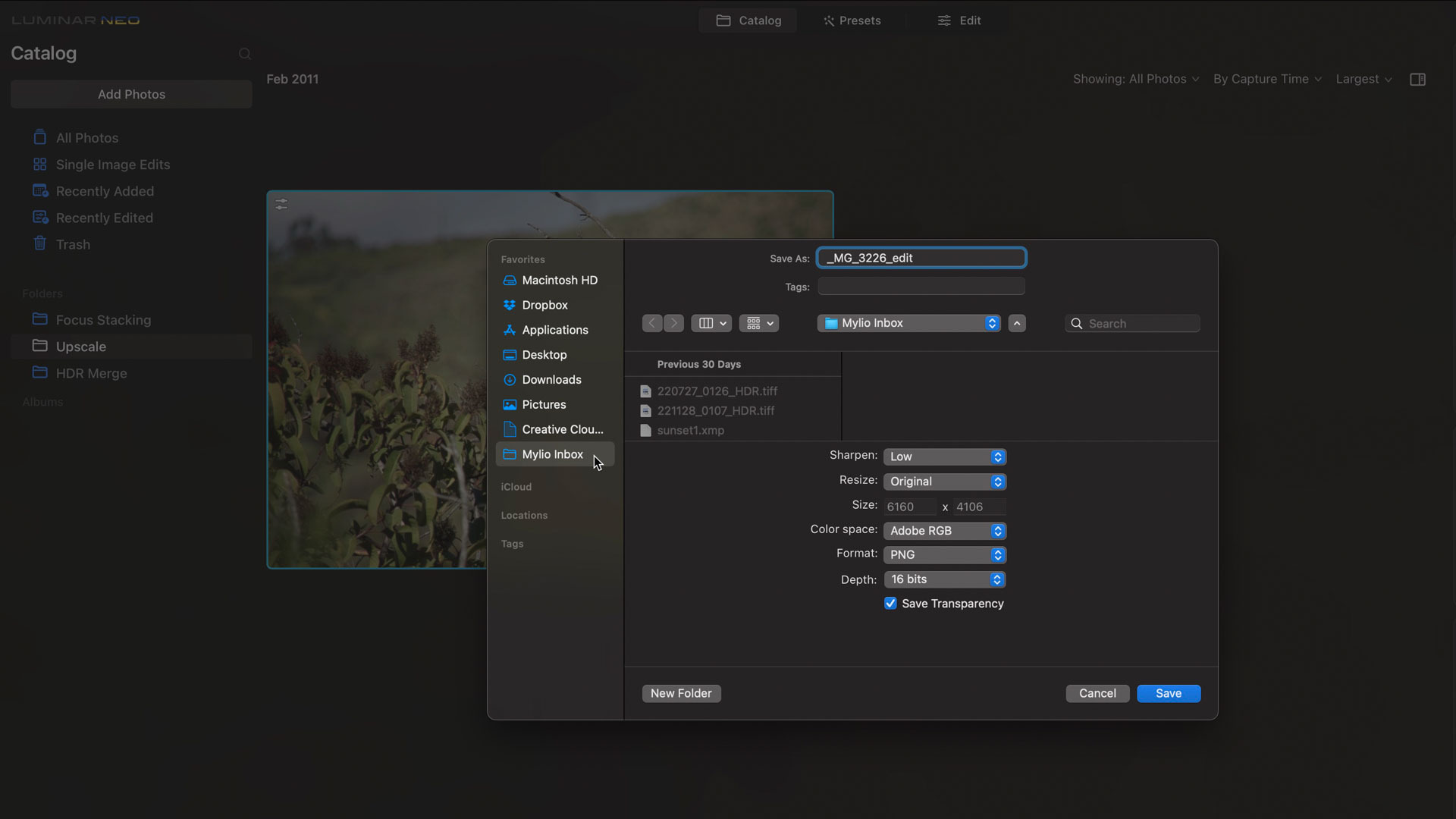
-
Select the media you want to export to Mylio Photos.
-
Open the File menu and choose Export or Save As.
-
Choose export settings and select the Mylio InBox as the destination.
-
Switch to the Mylio Photos application and select the Folders view.
-
Open the Mylio InBox folder to view your exported file(s) and organize them within Mylio Photos.
Learn more: https://manual.mylio.com/topic/using-the-mylio-photos-inbox
