Show or Hide QuickActions Icons
Mylio Photos’ QuickActions enable you to find and connect memories as you browse.
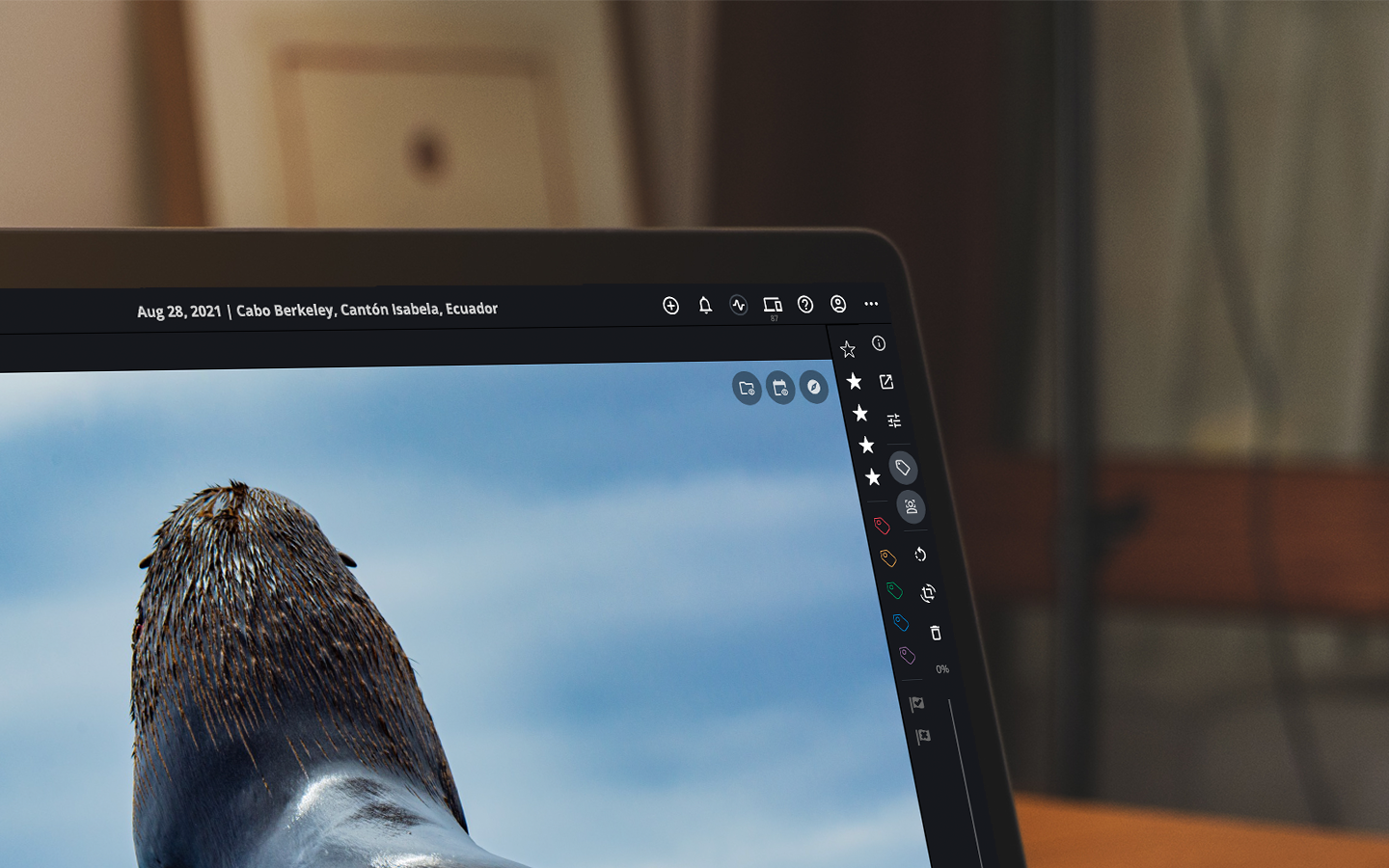
When viewing an image in single photo view, you may notice small icons in the upper right corner of the picture. Click on each of these icons to explore related media.
-
Show in Folder
 – Switch to the Folders view and show media from the same folder as the selected image.
– Switch to the Folders view and show media from the same folder as the selected image. -
Show in LifeCalendar
 – Switch to the Calendar view and show media from the same day as the selected image.
– Switch to the Calendar view and show media from the same day as the selected image. -
PhotoExplorer
 – Perform a variety of searches or actions based on the content of your image.
– Perform a variety of searches or actions based on the content of your image.
Learn More: https://manual.mylio.com/topic/explore-related-media-with-quickactions
Did this answer your question?😞😐😃