Store Specific Files Locally for Offline Access
Mylio Photos+ lets you customize the sync policy for individual files, allowing you to adjust quality settings for specific photos, videos, and documents on each device.
You can adjust the sync policy for individual files from either the Info Panel or the Storage Panel. Here’s how:
Adjusting the sync policy for an individual file from the Info Panel:
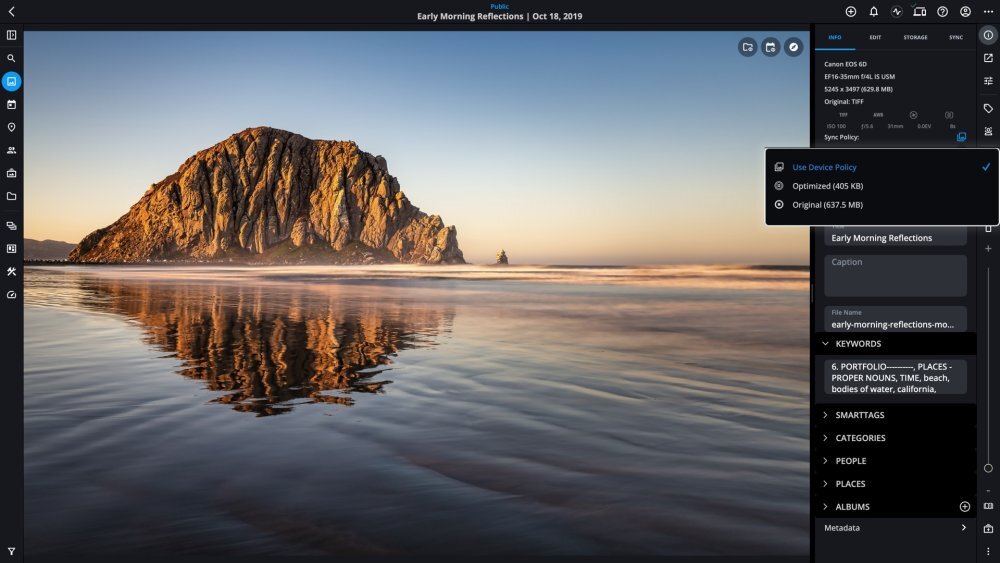
-
Select a single photo, video, or document.
-
Click the info icon
 to access the Info Panel.
to access the Info Panel. -
Click on the icon next to Sync Policy and select one of the following options:
-
Use Device Policy – Syncing for this image will follow the settings for this device.
-
Optimized – Always keep an optimized-quality version of this file on this device.
-
Original – Always keep an original-quality version of this file on this device.
-
