Using Dynamic Search in Mylio Photos
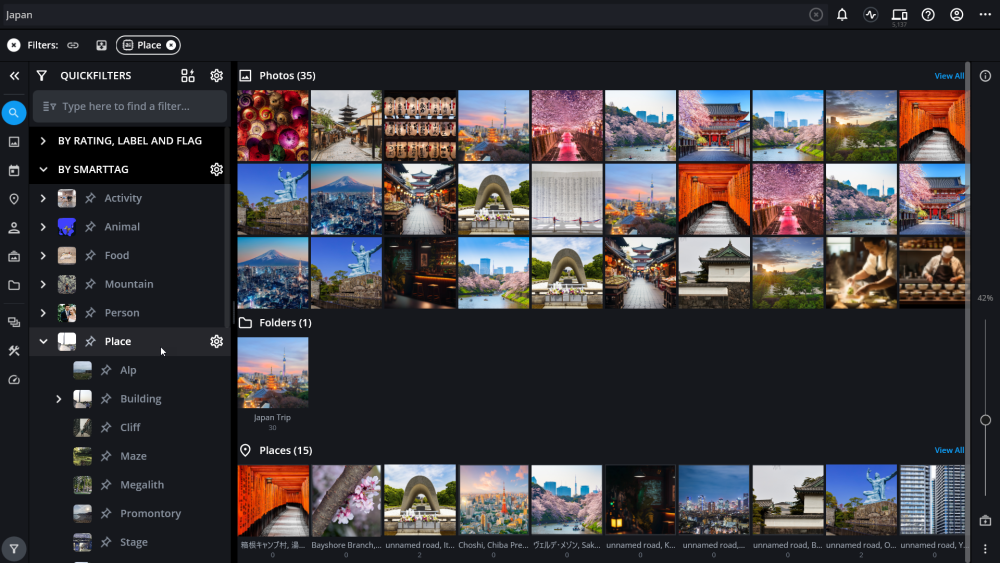
-
Click the magnifying glass icon in the left sidebar.
-
Enter your search and press return.
-
Browse the search results by section.
-
Double-click on items to view details.
-
Return to the search results by clicking the magnifying glass icon.
Learn More: https://manual.mylio.com/topic/using-dynamic-search-in-mylio-photos
