Using the Cleanup QuickCollections
Handy presets to identify files ready for cleanup.
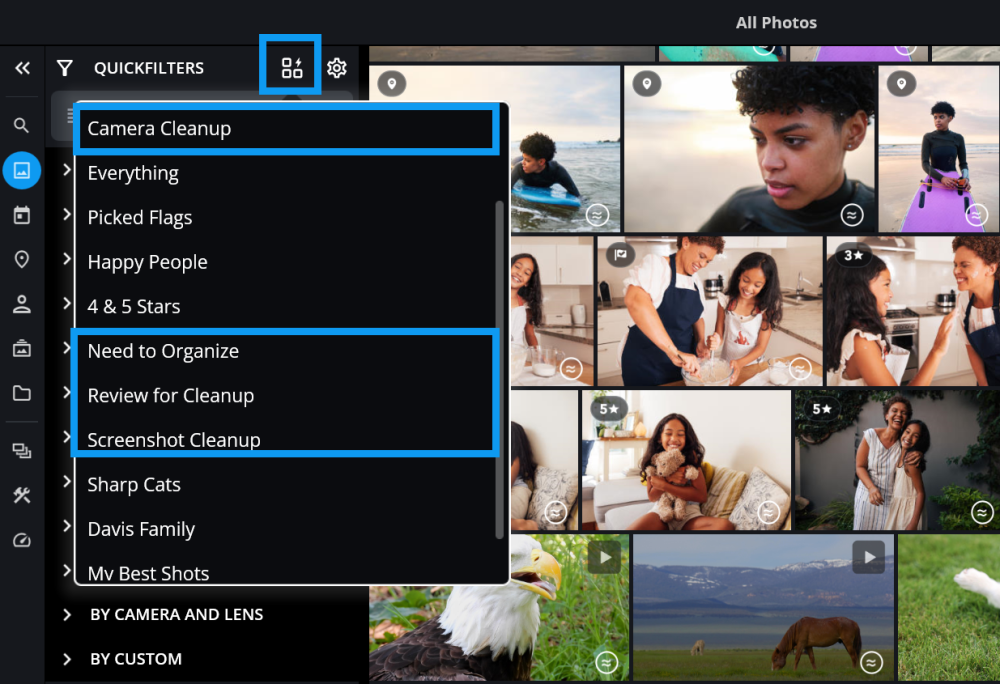
-
Click the funnel icon
 to open QuickFilters.
to open QuickFilters. -
Click the QuickCollection icon
 and choose one of the following options:
and choose one of the following options:-
Camera Cleanup will help you find blurry photos or have people with their eyes closed.
-
Need to Organize shows all photos from the last 90 days that haven’t yet been rated or flagged.
-
Review for Cleanup displays all photos marked with a reject flag or 1-2 stars.
-
Screenshot Cleanup shows all PNG files, the most common image format for screenshots
-
Learn More: https://manual.mylio.com/topic/using-the-camera-cleanup-quickcollections
